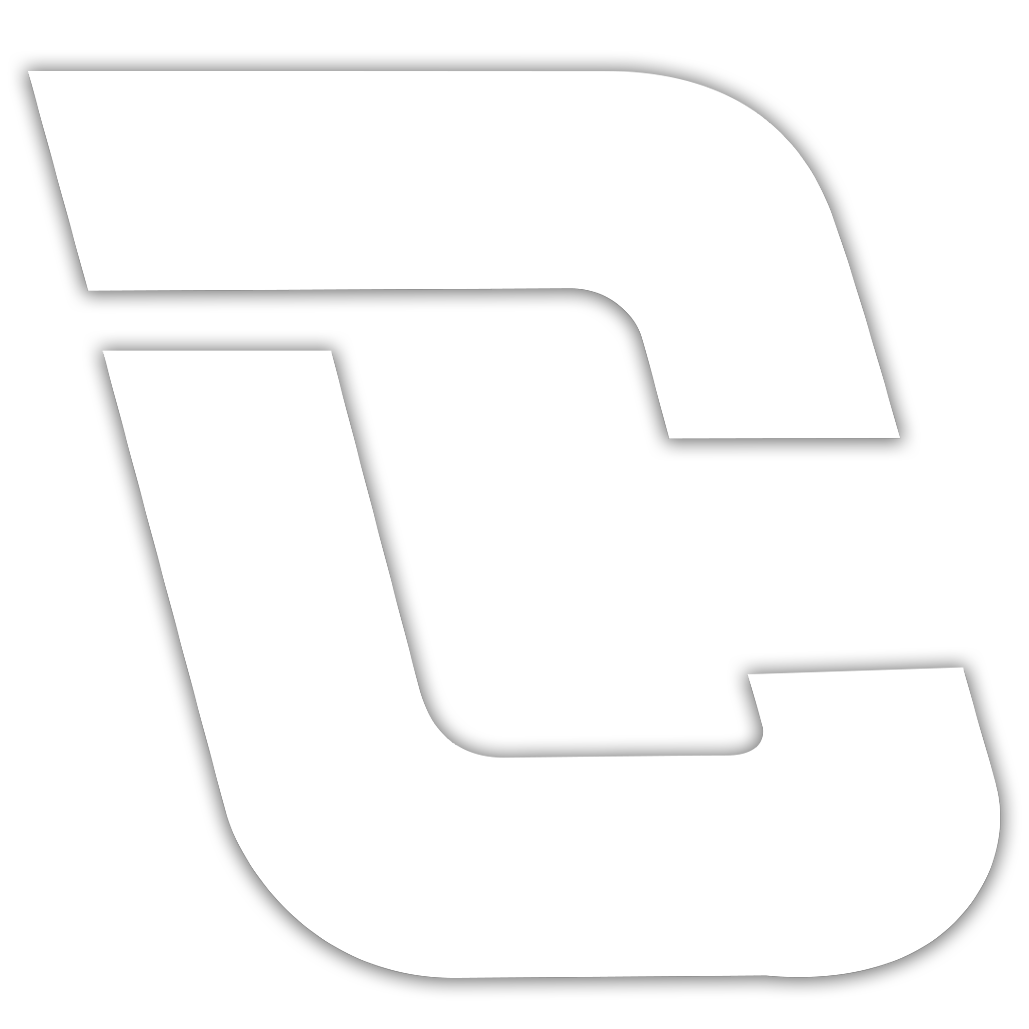3 ways to repurpose your content to save time
Time is the biggest obstacle most people have when it comes to creating good quality and high-performing content. Of course, there are plenty of time-saving strategies such as planning ahead, batch-creating, finding the right routine, using templates, etc, etc, etc… 😅
but Here's the thing:
You don’t have to create new content constantly!🙌🏻
You should repurpose your content to ensure that all of your audiences from every platform see it. There are just 3 things you need to consider when it comes to re-purposing your content:
1️⃣ THE FORMAT
2️⃣ THE LOOK
3️⃣ AND THE TIME OF POSTING
1️⃣ how to Re-purpose your content by CHANGing its FORMAT:
The first way that you can re-purpose your content is to re-create it by using a new format. There are two ways of doing this using two content types:
a) Repurpose long-form content into short-form.
b) Repurpose short-form content into long-form.
a) Repurpose long-form content into short-form
You can take any long-form content such as an email newsletter, a video or a carousel and change it by turning it into a shorter content piece.
This way you are sharing only the main message in a simpler form and shorter format. Make sure to keep a written version of all of your posts and captions to make this step easy in the future!
Examples:
Live Q&A > List Graphic
Use the main topic you covered during an IG Live where you answered questions or provided advice, and create a social media post based on this.
You can create a ‘list graphic’ covering 5-7 things in a bullet-point list, or style the main message as a quote. In the same way, you can also cover 5 helpful tips using a Reel.
(Example: IGTV Live > List Graphic. The list graphic is my own example.)
Carousel > Infographic
If you've created carousels in the past, you can go back to your best-performing posts and re-use the end summary slide or the 'takeaway' message.
If you've been creating your carousels with a 'wrap up' or a summary list at the end - one of your end slides (typically slide 9) would often be a bulleted list with helpful points that summarise your carousel post.
This is exactly the type of slide that you can take and re-purpose as a single post or a list graphic.
Here is my own example, where I’ve re-purposed a Carousel into an Infographic.
Blog Post > IG Single Post
If you have a blog or you have written any helpful articles in the past, you can take this written content and break it down into a series of social media posts.
Any blog post or article can be recreated into a single social media post.
Email newsletter > Caption
If you've been collecting email addresses - your email list audience may differ from your followers on social media.
Look through the email newsletters that you have shared in the past and search to find a client success story or an inspirational message that you can use for a new caption, social media post or a single graphic.
b) Repurpose short-form content into long-form
By repurposing short-form content into long-form, you can add more value or a new point of view on the topic, which can make it seem like it’s new.
Examples:
Single Graphic > Blog post
Find your most high-performing graphics where you've shared advice, step by step instructions, actionable points, tips that are still relevant for your audience now.
Next, create a written blog by using the 'key' message from your social media post. Your Blog will require a suitable heading, an engaging introduction, subheading, paragraphs relating to the topic, including any bullet-pointed lists. Finally, finish your blog with a conclusion.
Caption > Carousel
If you've written engaging captions in the past, then re-use these by turning them into carousels - you can use up to 10 slides.
Add an eye-catching cover image, a hooky heading, pack your carousel with some helpful advice, tell a story, summarise any key points at the end, and end your carousel with a call to action.
By this, I mean asking an engaging question and sharing the post with a friend or sending you a DM. Want to learn how to create engaging Carousels - then check out Fitness Content Creator.
Testimonial > Email Newsletter
If you have any client testimonials, you can take these and create a storytelling email newsletter where you can share what some of your clients have overcome and accomplished as a result of working with you. Use this opportunity to drive your audience to book a call with you or click a link to view your website.
2️⃣ Re-purpose your content by CHANGing its LOOK:
There's a high chance that some of your high-performing content from 6-12 months or older is still relevant today that your newest followers or email subscribers may not be aware of. So share it again!
You can change the look of your content and make it look different by updating its design, layout, adding another image, or by adding or removing elements. This is a quick and easy way to refresh old content and make it look brand new.
5 ways to use the same content & change the design:
Add a new photo of yourself (a more recent one) or an image of your ideal client.
Change the colour of your background, or use a darkened image as a background if this was previously plain.
Enhance your design with icons, arrows or emojis.
Or simplify your design by removing any design elements.
Change the layout or size of something (for example you can use oversized text)
My own example of updating the image on a quote graphic & reusing it 1 year later!
3️⃣ Re-purpose your content by POSTING it at a different TIME and on a different platform
You can repurpose your content by posting it at a different time on another platform, but the important thing is to stagger the way you post it.
Why stagger your content?
A lot of people will "platform hop" (your audience will go from Instagram over to Facebook, or from your email newsletter to Instagram, etc.)
If you are posting the same content simultaneously on all platforms, there’s more chance that your audience will see the same content at the same time. This is not ideal because it comes across as repetitive and discourages them from following you on multiple platforms.
However, if you stagger your content, your audience will feel that you are producing a larger variety of content on different platforms. This is a clever way of utilising your content, as it creates a feeling that you are producing more content than you are.
You may think: "But what if people notice?" This is not likely to happen because most people will miss things and not remember what they see or read. There will also be new people and followers who have not seen a lot of your content.
For example, there's no reason why some of your Facebook content can't mirror Instagram's. However, there are two main differences you need to have in mind to stagger content in the best way: time and context.
TIME: Re-purposing the same piece of content a few months later
You can share the same piece of content 2 or 3 weeks (or months) later. Example: Instagram post: 8 AM on Monday morning > Facebook post: 12 PM on Monday the following week (or the following month!)
People may hop from one platform to the next, but they are also on social platforms at different times. So if they’re scrolling through Instagram in the morning, they probably won’t come across the same post a week later on Facebook in the middle of the day.
CONTEXT: Adjusting the context to fit the platform
One mistake that many people make when sharing across multiple platforms is copying and pasting exactly the same content.
With different platforms, it’s best to make sure your content is in the right context, which means making some modifications to the original post to match the context of each platform. For example, Instagram carousels often don’t translate in the same way that they do on Instagram. So consider breaking up any of your carousels into multiple single posts for Facebook.
NEXT STEPS:
Guys, Don’t be afraid to reuse high-performing content to ensure that audiences from every platform will see it.
Plan to take some time to go through and find your best content from the last 12 months, especially where you’ve had more saves and comments. Use the tips from this article to recreate and recycle your old content to use in the upcoming weeks and months. And make a plan to re-post (and stagger) any new content you’re creating with the aim to post it on a different platform at a different time.
Got questions? Want me to look at a post or give any feedback on your website? Contact me here or through Instagram DM or scroll down to get an IG & Website audit!